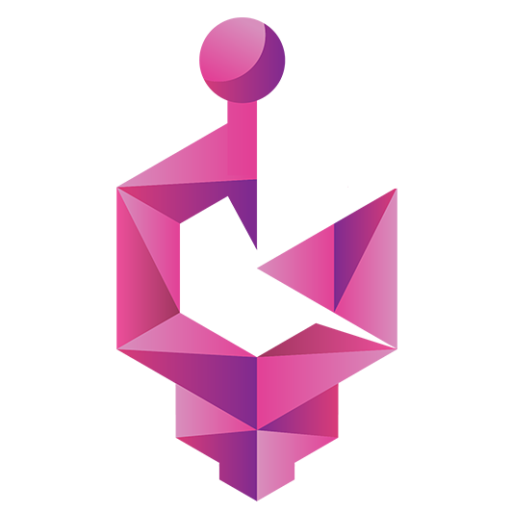In the rapidly evolving world of video game development, choosing the right engine can be a critical decision that shapes the success of a project. With a plethora of options available, it can be overwhelming for developers to navigate the landscape and identify the engine that best suits their vision and technical requirements.
This comprehensive guide aims to provide a thorough overview of the five leading video game development engines: Unity, Unreal Engine, Godot, GameMaker Studio 2, and CryEngine. We will delve into the strengths and weaknesses of each engine, highlighting their key features, target platforms, pricing models, and community support.
Whether you’re a seasoned game developer or just starting your journey into the world of game creation, this guide will equip you with the knowledge and insights to make an informed choice. By understanding the capabilities and limitations of these leading engines, you can optimise your development process and create exceptional gaming experiences that captivate players worldwide.
The Five Leading Video Game Development Engines
Video game development engines are essential tools for game developers, providing the framework and tools necessary to create interactive and engaging experiences. From AAA blockbusters to indie passion projects, the choice of engine can significantly impact a game’s success. Here are the five leading video game development engines:
Unity
Unity is the most popular choice among indie developers, known for its versatility and ease of use.
Strengths:
- Cross-platform support: Unity supports PC, mobile, console, and VR/AR platforms, making it highly versatile.
- Ease of use: Its drag-and-drop tools simplify development, even for beginners.
- Robust asset store: Offers millions of assets, aiding in rapid development.
- Large community: A large, active community provides extensive resources and support.
Weaknesses:
- Performance limitations: It can have performance issues on mobile devices.
- Limited scripting flexibility: Compared to other engines, Unity’s scripting options are somewhat limited.
- Reliance on third-party tools: Advanced features often require third-party tools.
Unreal Engine
Unreal Engine is widely recognized for powering many AAA games and its
advanced graphics capabilities.
Strengths:
- Advanced graphics: Features like real-time lighting and physically based rendering set it apart.
- Robust scripting: Uses C++ for complex game logic, offering deep customization.
- Powerful tools: Excellent for visual effects, level design, and animation.
Weaknesses:
- Steep learning curve: Its complex workflow can be challenging for beginners.
- Licensing fees: Commercial use incurs fees, which can be a drawback for smaller projects.
- Focus on AAA development: Less suitable for smaller, indie projects.
Godot
Godot is an open-source engine that has gained popularity among hobbyists and
indie developers.
Strengths:
- Free and open-source: No cost and highly customizable.
- User-friendly interface: Features drag-and-drop functionality.
- Node-based system: Provides flexible game logic.
- Growing community: Increasingly active development and support.
Weaknesses:
- Limited asset store: Smaller asset library compared to other engines.
- Fewer third-party tools: Less support from external tools and plugins.
- Less mature: Fewer features than more established engines.
GameMaker Studio 2
GameMaker Studio 2 is tailored for 2D game development, offering a user-friendly
environment for beginners and professionals alike.
Strengths:
- Drag-and-drop interface: Simplifies development for beginners.
- Intuitive scripting: Uses GameMaker Language (GML), which is easy to learn.
- 2D game support: Excellent built-in asset editors for 2D games.
- Affordable: Competitive pricing options.
Weaknesses:
- Limited 3D capabilities: Primarily designed for 2D, with minimal 3D support.
- Less advanced tools: Not suited for highly complex projects.
- Smaller community: Fewer resources and support compared to larger engines.
CryEngine
CryEngine is known for its cutting-edge graphics and ability to create large-scale
environments.
Strengths:
- Stunning graphics: Advanced lighting and volumetric fog create impressive visuals.
- Advanced physics: Realistic simulations enhance gameplay immersion.
- Powerful environment tools: Ideal for creating vast, detailed landscapes.
Weaknesses:
- Steep learning curve: Complex and demanding workflow.
- Licensing fees: Costs associated with commercial use.
- Resource-intensive: High hardware requirements can limit accessibility.
In-Depth Comparison
Key Features:
| Feature | Unity | Unreal Engine | Godot | GameMaker Studio 2 | CryEngine |
| Scripting Language | C#, C++ | C++ | GDScript | GML | C++ |
| Graphics Capabilities | Physically based rendering | Real-time lighting | Physically based rendering | 2D sprite-based | Physically based rendering, volumetric fog |
| Physics Simulation | PhysX | Chaos Physics | Bullet Physics | Box2D | Havok Physics |
| Animation Tools | Built-in animation editor | Advanced skeletal animation system | Node-based animation editor | Sprite and frame animation | Mecanim animation system |
Target Platforms:
| Platform | Unity | Unreal Engine | Godot | GameMaker Studio 2 | CryEngine |
| PC | Yes | Yes | Yes | Yes | Yes |
| Mobile | Yes | Yes | Yes | Yes | Yes |
| Console | Yes | Yes | Yes (through export) | No | Yes |
| VR/AR | Yes | Yes | Yes | No | Yes |
Pricing Models:
| Engine | Free | Commercial | Royalty Fees | Subscription |
| Unity | Free (Personal Edition) | $450 (Professional Edition) | No | No |
| Unreal Engine | Free (Community Edition) | Free | For games earning over $1 million | No |
| Godot | Open-source (free) | N/A | N/A | N/A |
| GameMaker Studio 2 | Free (Standard Edition) | $99 (Professional Edition) | No | Yes |
| CryEngine | Free (CryEngine SDK) | $1,000 one-time fee (Professional Edition) | Yes | No |
Community Support & Resources:
| Engine | Community Size | Asset Stores | Third-Party Tools |
| Unity | Large and active | Extensive asset store | Vast selection of plugins and tools |
| Unreal Engine | Large and active | Marketplace with assets and plugins | Comprehensive ecosystem of third-party tools |
| Godot | Growing community | Limited asset store | Growing selection of tools and plugins |
| GameMaker Studio2 | Smaller but dedicated | Native asset library | Smaller selection of third-party tools |
| CryEngine | Moderate community size | CryAsset store | Limited selection of third-party tools |
Choosing the Right Engine
Choosing the right video game development engine depends on specific needs and project requirements.
Unity: Best for ease of use, cross-platform support, and a large community.
Unreal Engine: Ideal for advanced graphics, robust tools, and high performance.
Godot: Great for open-source development, low cost, and a growing community.
GameMaker Studio 2: Suitable for rapid 2D game development with limited resources.
CryEngine: Perfect for cutting-edge graphics and large-scale environments.
Future Trends and Development
Video game development engines are continuously evolving. Future trends include:
- AI and Machine Learning: Enhancing graphics, creating realistic NPCs, and automating development tasks.
- Multiplayer and Online Gaming: Improved networking capabilities and tools for multiplayer experiences.
- Mobile Gaming: Optimization for mobile development and leveraging unique mobile features.
- VR/AR Integration: Robust support for virtual and augmented reality experiences.
- Cloud-Based Development: Enabling remote collaboration and game development in the cloud.
FAQs:
Q: Which engine is best suited for AAA game development?
A: Unreal Engine is widely recognized for its advanced graphics capabilities and powerful tools, making it a popular choice for AAA game development.
Q: What is the difference between a game engine and a game development framework?
A: A game engine provides a complete foundation for game development, including graphics rendering, physics, audio, and scripting. A game development framework is a more lightweight set of tools and libraries that can be used to build specific aspects of a game, such as user interfaces or networking.
Q: Which engine is best for beginners?
A: Unity and Godot are both considered good options for beginners due to their user-friendly interfaces and active communities. GameMaker Studio 2 is also a good choice for 2D game development beginners.
Q: Can I switch game engines during development?
A: It is possible to switch engines during development, but it can be a complex and time-consuming process. It is generally recommended to choose an engine early on and stick with it throughout the development cycle.
References:
Unity Technologies – Unity Official Site
Epic Games – Unreal Engine Official Site
Godot Engine – Godot Official Site
YoYo Games – GameMaker Studio 2 Official Site
Crytek – CryEngine Official Site
These references provide detailed information on each engine’s capabilities and resources for further exploration.